¶ ¶ ¶ ¶ ¶ ¶ ¶ ¶ ¶ ¶ ¶ ¶ ¶ ¶ ¶ ¶ ¶ Works Outside of Browser
Theoretically there are two ways for making Saladict work outside of browser:
- Search clipboard content with global shortcut(which is the theory behind all current toolchains).
- Native messaging via browser API(Not implemented. PRs are welcomed!).
¶ ¶ ¶ ¶ ¶ ¶ ¶ ¶ ¶ ¶ ¶ ¶ ¶ ¶ ¶ ¶ ¶ Trigger Saladict Searching Without Opening Browser Window
- Open Saladict settings, enable “Keep in Background”.
- Search
backgroundin Chrome Settings, enable:Continue running background apps when Google Chrome is closed - Add Chrome to system startup.
¶ ¶ ¶ ¶ ¶ ¶ ¶ ¶ ¶ ¶ ¶ ¶ ¶ ¶ ¶ ¶ ¶ Search Clipboard Content With Global Shortcut
On browsers that offer global shortcuts for extensions(Currently only Firefox does no support global shortcuts):
- Open
chrome://extensions/shortcuts, set aGlobalshortcut for Search clipboard content in Standalone Panel. - In Saladict options, enable “Permissions” - “Read Clipboard”. (Or skip this step for now. Saladict will open this options page automatically when shortcut is triggered).
- Copy any text, then press the shortkeys.
With this pattern we can search any text outside of browser. Many skillful users of Saladict also have found out ways to automate this process with other tools. Thank them for taking the time to make and share all of these magnificent tutorials!
¶ ¶ ¶ ¶ ¶ ¶ ¶ ¶ ¶ ¶ ¶ ¶ ¶ ¶ ¶ ¶ ¶ Windows
¶ ¶ ¶ ¶ ¶ ¶ ¶ ¶ ¶ ¶ ¶ ¶ ¶ ¶ ¶ ¶ ¶ Quicker
https://github.com/crimx/ext-saladict/issues/493
The author also shared tutorials on OCR, PDF notation and mouse gesture!
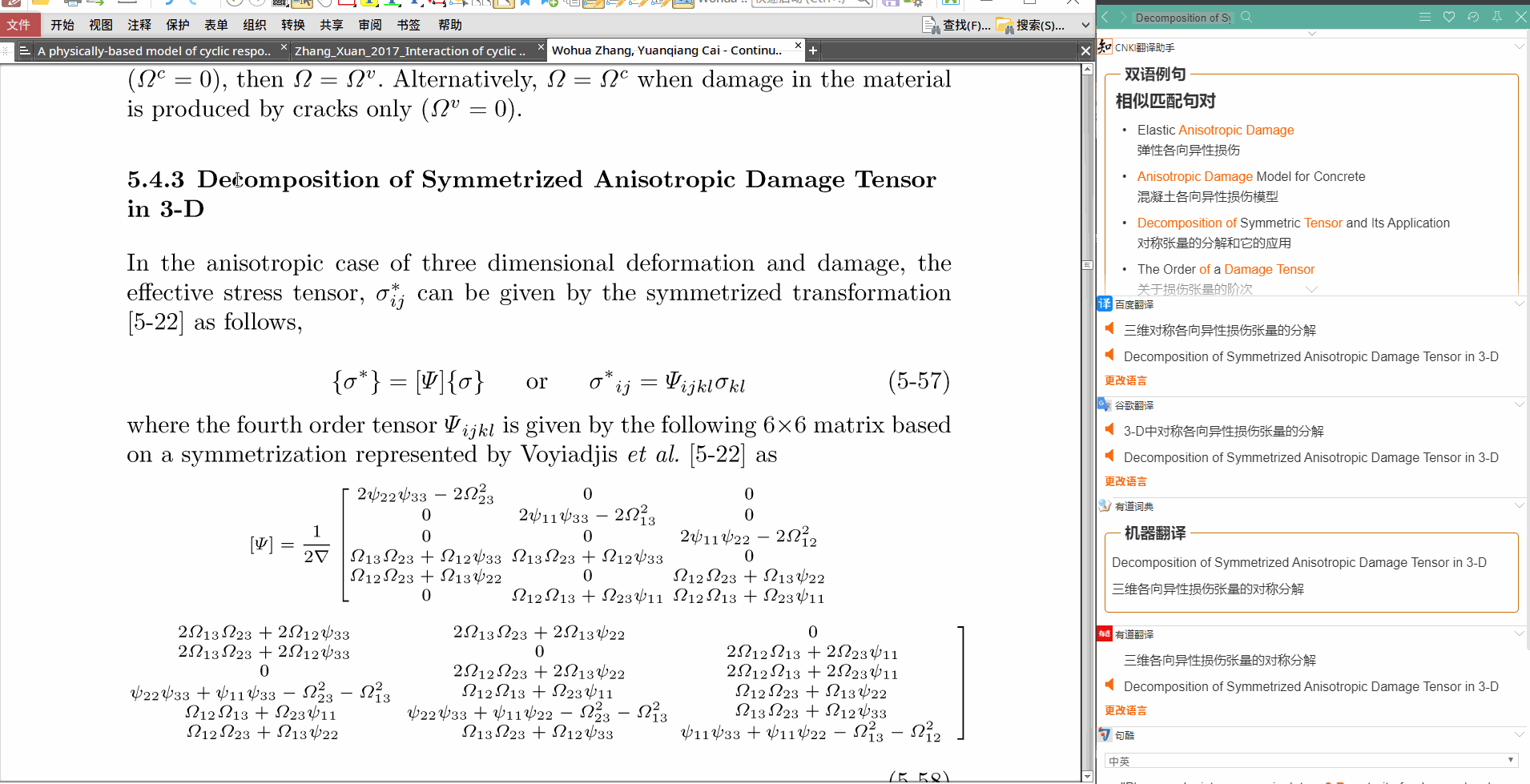
¶ ¶ ¶ ¶ ¶ ¶ ¶ ¶ ¶ ¶ ¶ ¶ ¶ ¶ ¶ ¶ ¶ PantherBar
https://github.com/crimx/ext-saladict/issues/605
Similar to PopClip on MacOS.

¶ ¶ ¶ ¶ ¶ ¶ ¶ ¶ ¶ ¶ ¶ ¶ ¶ ¶ ¶ ¶ ¶ MacOS
¶ ¶ ¶ ¶ ¶ ¶ ¶ ¶ ¶ ¶ ¶ ¶ ¶ ¶ ¶ ¶ ¶ Alfred Workflows
https://github.com/crimx/ext-saladict/issues/509

¶ ¶ ¶ ¶ ¶ ¶ ¶ ¶ ¶ ¶ ¶ ¶ ¶ ¶ ¶ ¶ ¶ Popclip
https://github.com/crimx/ext-saladict/issues/463

Got more ideas? Welcome to share your own tutorials!